Tiggy had sent a silhouette of Ink. I wanted to use it to decorate the cover of the journal I made for this year's Inktober drawings, but I also wanted to keep it or use it on something else. Ditto with the cityscape Chris from pearshapedcrafting sent to me in an exchange.
I thought I could scan them in and use the file in the Scan n Cut machine. The machine uses .fcm files. Enter YouTube and Brother Scan n Cut spokeperson, Julie Fei-Fan Balzer's tutorial on how to convert a .jpg to an .fcm. Easy peasy! 🤣
I traced the designs on Borden & Reilly layout bond paper. It's a smooth, white paper that doesn't have shadows when scanning. I went over the pencil tracing with a .01 Pigma pen.
Scanned in and imported the file into the online Brother Canvas Workspace. Followed the steps and nothing. I noticed my outline wasn't shaded in blue. WTH? Watched the video again. Repeated the steps and zip. Easy peasy, right?
I found another video by Sew and Craft. Not only did she show the process, but she described things that could go wrong. She gave tips for file size and mentioned the outline must be heavy and dark. Like the outlines you see in a coloring book. OH!
I went over the drawing with a Sharpie marker that was wider than the Pigma and
this time it showed up correctly in Canvas Workspace. I saved it to my projects so I'll always have the image and
then I tried it out.
The image I made is on the left. Tiggy's is on the right. Notice I also flipped over the cutting mat to the light grey side so I wouldn't lose the images on the black side and wouldn't have to tear the studio apart, again.
Now to repeat the process with the cityscape.
Whatcha doin?





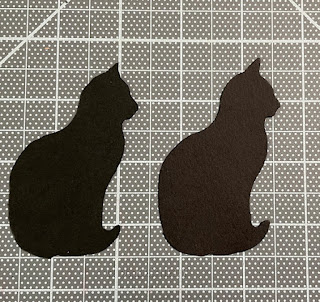
I like that about the scan N cut. I realized today how long most of my "tools" have sat unloved with this project. :( Glad you got those images to save in your files. You can use them as many times as you want now. Hope you show us ink on the cover of your Inktober journal. Hope you see some sun. Hugs-Erika
ReplyDeleteThat's the beauty of the cutting machine after the initial expense. Any figure you want without having to store punches or dies.
DeleteLove that image CJ! Ofcourse as you know i'm a little partial to black cats...lol So great that you figured it out!!! Thats the reason i don't want one of those machines.. I'am not techno savvy by any means.. And i think i would get more frustration from it than joy.. What am i doing? Enjoying a cup of coffee before i head out the door for a morning walk... uuughh.. gotta wake up! Hugs! deb
ReplyDeleteBut there are so many sources for learning about the machine that are free especially on YouTube.
DeleteLove this great job, and good to know that Tiggy is ok.
ReplyDelete😊
DeleteTools, the right tools, and the talent and knowledge to use them.. It looks like magic to me ;)
ReplyDeleteIt is magic and so much fun
DeleteAin't technology grand? (snort) ;)
ReplyDeleteIndeed it is
Deletetypin sooper fast coz oh data limitz ta tell you this is awesome ❤️
ReplyDelete😺
DeleteLook at Ink boy. You did such a great job and so did Tiggy.
ReplyDeleteHave a great one.
Sandra sandracox.blogspot.com
Thanks
DeleteI'm in catch up mode and hopefully Blogger is working today, at least for anything except linky links. Nice that you showed us this. Wish I had one of those machines. It looks handy.
ReplyDeleteI initially purchased the machine for a wedding where I was lettering the escort cards (what table each person sits at). The bride had a key to attach to each. The key was a bottle opener and was the favor for each guest. Instead of leaving the paper selection to the Bride, I used paper that I knew gave me no problems with feathering or bleeding when lettering. Since there were so many cards to cut, it was less time consuming to use a cutting machine. The wedding paid for the cost of the machine and a little extra for me. It was a good investment
Delete